Basic Troubleshooting
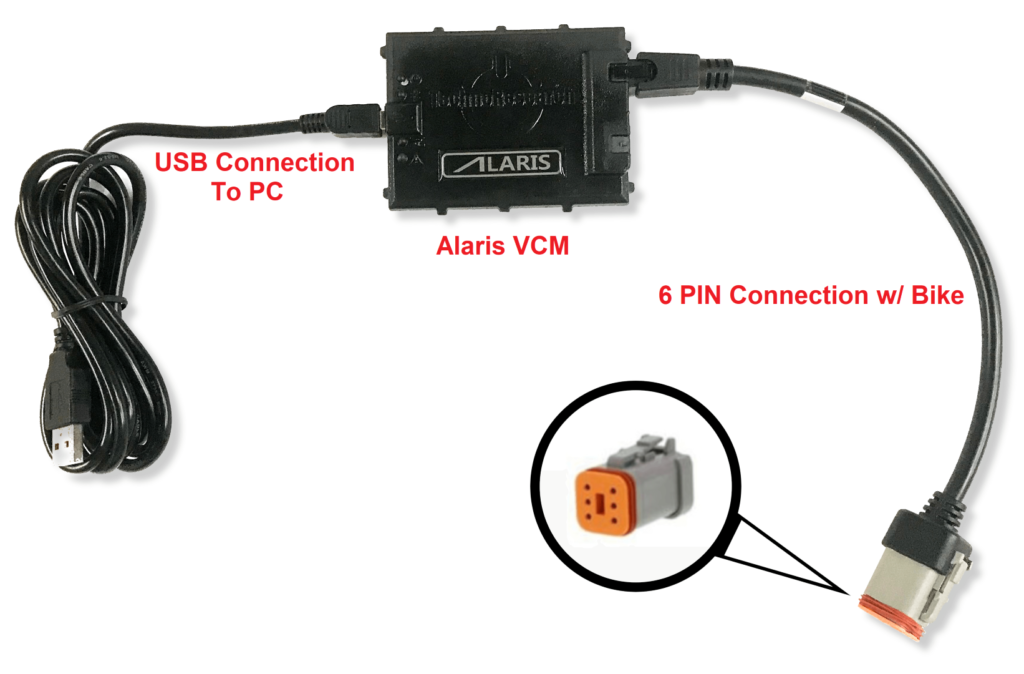
A. VCM Connection Troubleshooting
- 1. Click
 and then click ‘Test’, if you receive the following screen below continue to step two. Instead if the VCM responds and gives information back skip to step six.
and then click ‘Test’, if you receive the following screen below continue to step two. Instead if the VCM responds and gives information back skip to step six.
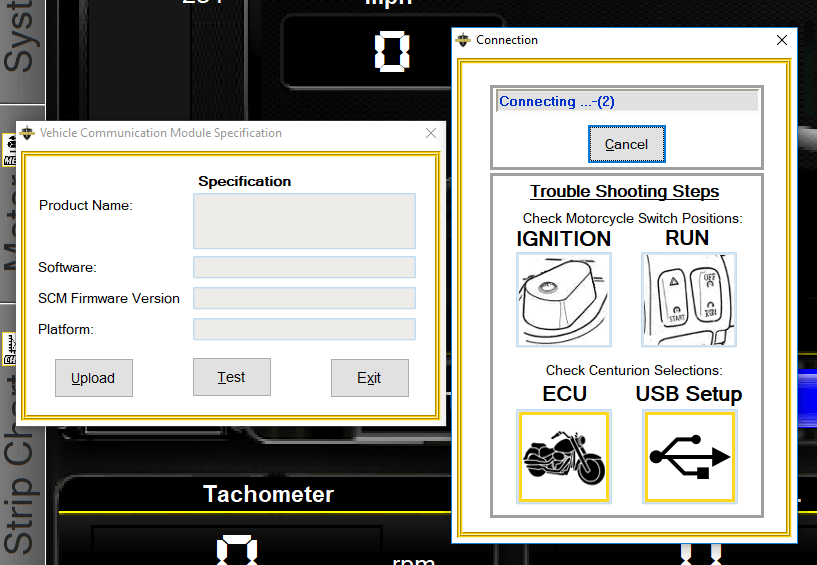
- Plug VCM into the PC only (Check for green light).
- Try a different USB port on PC and a different USB cable.
- Make sure VCM is showing as connected in the COM Ports in the device manager.

- Make sure USB Connection is selected.
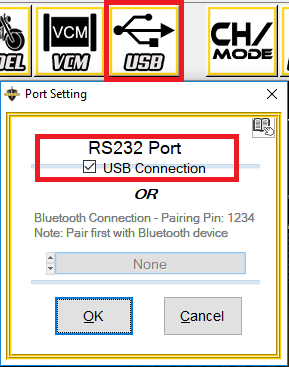
If still unable to get a connection with VCM after the steps before, contact TechnoResearch Support. - Make sure VCM is up to date (Ver. 20.04).
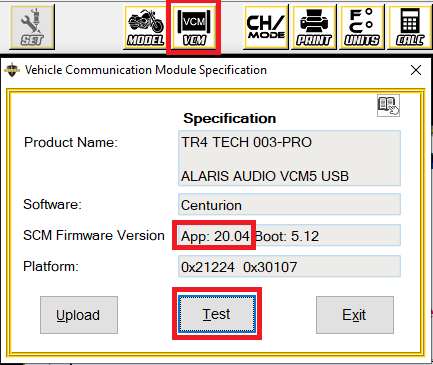
- Proceed to Bike Connection Troubleshooting steps if VCM version shows Ver. 20.04
B. Bike Connection Troubleshooting
- Plug VCM into the bike only (Check for green light).
- If using extension cable, try connecting without the extension cable.
- If not using extension cable, try connecting with the extension cable.
- Make sure bike’s security is disarmed when attempting to connect to it.
- If bike has aftermarket gauges, temporarily unplug them.
- If bike has a piggy back tuner, temporarily unplug it.
- Make sure bike is giving off power (fuel pump kicks on, fuses aren’t bad, etc.).
- Make sure you’re receiving voltage at the bike’s diagnostic connector even though the battery reads 12v.
(6 PIN Bikes – PIN 2 is Ground / PIN 5 is Power) - Make sure DTCs are cleared and bike doesn’t have any old stored ones.
