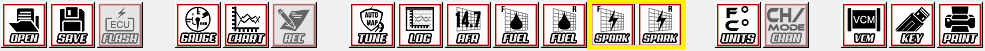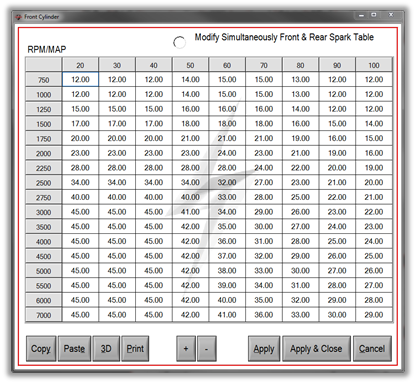Table of Contents
- DirectLink Introduction
- DirectLink Main Features
- How To Setup TR4 System
- About This Manual
- Troubleshooting
- TRo2/o2 Sensors/Rivnut Installation
- O2 Sensor Installation Kit Lite
- ECU Tuning Compatibility
- All TechnoResearch Cables
- Tuning Victory® Motorcycle
- Licensing
- 1 Setup and Installation
- 1.1 Where To Get The Software
- 1.2 Install Direct Link Flash Tuner
- 1.3 Run Direct Link Flash Tuner
- 1.4 Connect USB Cable
- 1.5 Power Up The Direct Link Flash Tuner
- 1.6 Power Up To Automatically Install Drivers
- 1.7 Update The Software
- 1.8 Confirm Com Port For Communication
- 1.9 Troubleshooting Com Port Issues
- 2. Toolbar Menu and Icon Descriptions
- 3. Direct Link – Key Features
- 4. Direct Link – Important Tables
- 5. Program the Calibration into the ECU
- 6. How to Save the Modified Calibration
- 7. How to Change Units and Colors
- 8. Monitor Real-Time Data
(Gauges/Meter Display) - 9. Monitor Real-Time Data
(Strip Chart/Meter Display) - 10. Auto-Mapping
- 11. Common Issues and
Possible Solutions - Glossary
4.2 Spark Table
The Spark Table is used to adjust Spark Timing of either the front or rear cylinder. Spark Timing is relative to TDC (Top Dead Center) or bTDC (before Top Dead Center). 13 spark advance on the spark table would instruct the spark to fire 13 before TDC.
Increasing a value on the Spark Table Advances the spark firing, this means it will fire sooner.Decreasing values on the spark table retards the timing of the spark, meaning it will fire closer to TDC.
The V-twin configuration causes the two pistons to reach TDC at different times. There is a Front Cylinder Spark Table and a Rear Cylinder Spark Table.