Table of Contents
- DirectLink Introduction
- DirectLink Main Features
- How To Setup TR4 System
- About This Manual
- Troubleshooting
- TRo2/o2 Sensors/Rivnut Installation
- O2 Sensor Installation Kit Lite
- ECU Tuning Compatibility
- All TechnoResearch Cables
- Tuning Victory® Motorcycle
- Licensing
- 1 Setup and Installation
- 1.1 Where To Get The Software
- 1.2 Install Direct Link Flash Tuner
- 1.3 Run Direct Link Flash Tuner
- 1.4 Connect USB Cable
- 1.5 Power Up The Direct Link Flash Tuner
- 1.6 Power Up To Automatically Install Drivers
- 1.7 Update The Software
- 1.8 Confirm Com Port For Communication
- 1.9 Troubleshooting Com Port Issues
- 2. Toolbar Menu and Icon Descriptions
- 3. Direct Link – Key Features
- 4. Direct Link – Important Tables
- 5. Program the Calibration into the ECU
- 6. How to Save the Modified Calibration
- 7. How to Change Units and Colors
- 8. Monitor Real-Time Data
(Gauges/Meter Display) - 9. Monitor Real-Time Data
(Strip Chart/Meter Display) - 10. Auto-Mapping
- 11. Common Issues and
Possible Solutions - Glossary
HOW TO SETUP TR4 SYSTEM & HOW IT WORKS
The ECU is a specialized small computer that interacts with and controls various vehicle sensors and solenoids. These sensors and solenoids include the temperature of the motor (Harleys head temperature sensor), outside ambient temperature and pressure (altitude), throttle position (TPS), engine speed (RPM), load (kPA or Manifold Absolute Pressure/MAP), and many more.
The ECU combines all data gathered by the above mentioned sensors and, using engine "maps" that have been flashed into its memory, makes adjustments so that the engine works as instructed. The newer model Harley Davidsons, (2008 and later), also have a narrow band O2 sensor and can run in 'closed loop'. Closed loop allows the ECU to adjust select areas of the map, which is otherwise unavailable for modification while the vehicle is running.
The Direct Link software, in conjunction with a Vehicle Communication Module (TR4 or TR4b), programs new instructions into the Harley Davidson ECU and also assists the user in determining what those new instructions should be.
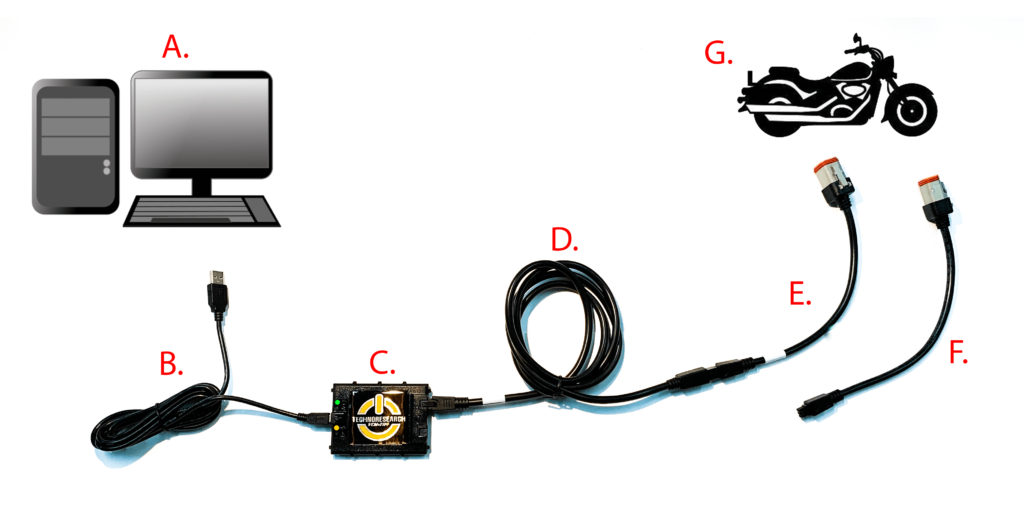
- A. Computer/Laptop
- B. USB Cable
- C. TR4 VCM
- D. Extension Cable
- E. 4 PIN Cable
- F. 6 PIN Cable
- G. Motorcycle
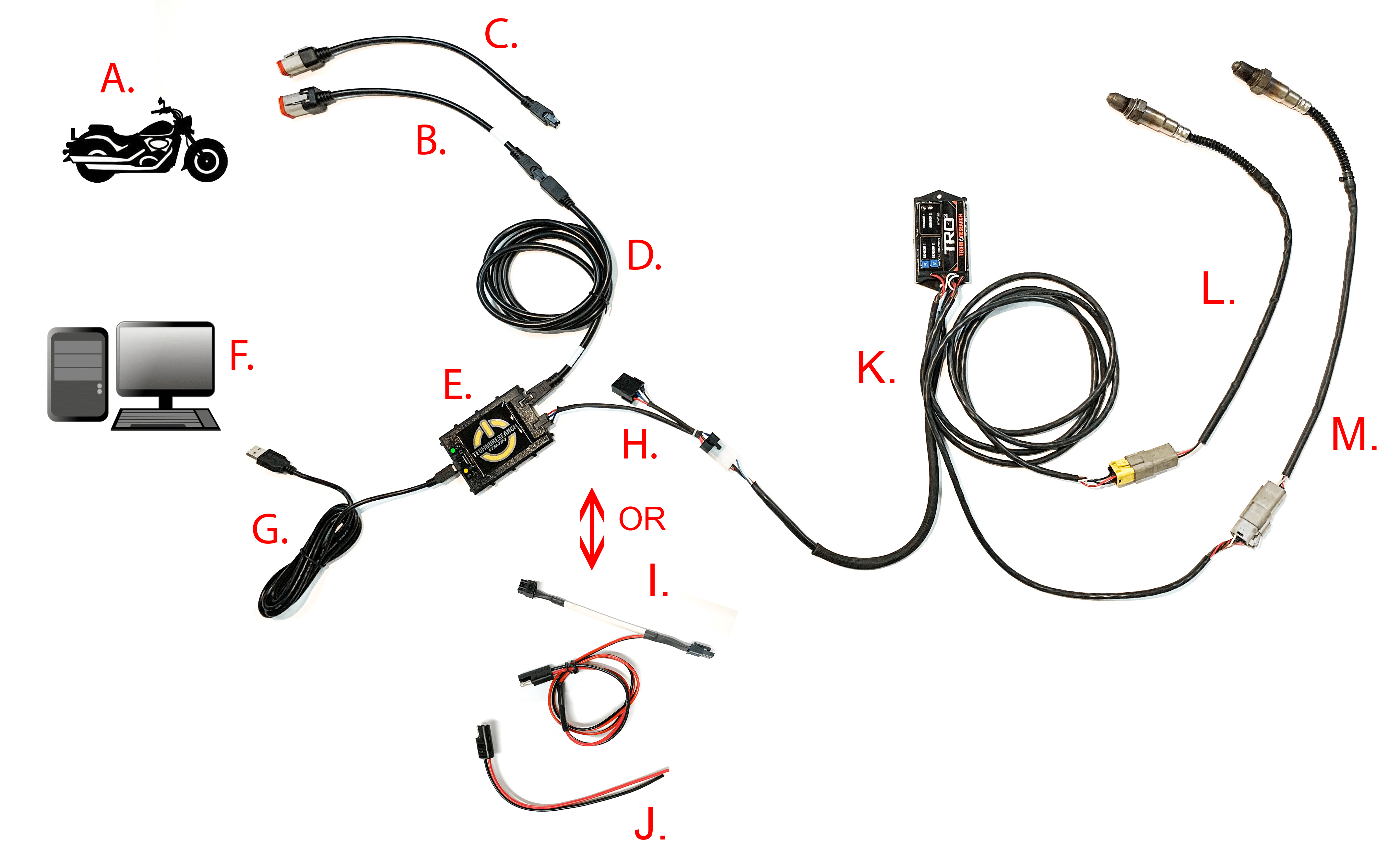
- A. Motorcycle
- B. 4 PIN Cable
- C. 6 PIN Cable
- D. Extension Cable
- E. TR4 VCM
- F. Computer/Laptop
- G. USB Cable
- H. TRo2 Adapter Cable
- I. New TRo2 Adapter
- J. Cable To Power TRo2 From Bike
- K. TRo2 System
- L. Front O2 Sensor (Yellow Connector)
- M. Rear O2 Sensor
NOTE: Regarding letter I. and J. on the diagram above, I. is the new TRo2 adapter. This adapter uses J. to power the TRo2 system from the bike via the battery tender. Some bikes already have this attached to the bike, on other bikes this needs to be installed in order to power the TRo2 sensor system.
