Table of Contents
- DirectLink Introduction
- DirectLink Main Features
- How To Setup TR4 System
- About This Manual
- Troubleshooting
- TRo2/o2 Sensors/Rivnut Installation
- O2 Sensor Installation Kit Lite
- ECU Tuning Compatibility
- All TechnoResearch Cables
- Tuning Victory® Motorcycle
- Licensing
- 1 Setup and Installation
- 1.1 Where To Get The Software
- 1.2 Install Direct Link Flash Tuner
- 1.3 Run Direct Link Flash Tuner
- 1.4 Connect USB Cable
- 1.5 Power Up The Direct Link Flash Tuner
- 1.6 Power Up To Automatically Install Drivers
- 1.7 Update The Software
- 1.8 Confirm Com Port For Communication
- 1.9 Troubleshooting Com Port Issues
- 2. Toolbar Menu and Icon Descriptions
- 3. Direct Link – Key Features
- 4. Direct Link – Important Tables
- 5. Program the Calibration into the ECU
- 6. How to Save the Modified Calibration
- 7. How to Change Units and Colors
- 8. Monitor Real-Time Data
(Gauges/Meter Display) - 9. Monitor Real-Time Data
(Strip Chart/Meter Display) - 10. Auto-Mapping
- 11. Common Issues and
Possible Solutions - Glossary
3.1 Direct Link – Creating a Backup
Precautions: During the backup and programming, the ECU must be powered correctly. As an optional step to improve the battery performance/longevity, the LIGHT fuse can be removed and/or a charger can be connected to the battery.
To start you will need to click the 'Get ECU Details' button, the software will then prompt to create a backup of the current map in the bike. (Harley only. For Victory applications, there is no extra step needed to store the stock file, and for Magneti Marelli's you can not back up the current map.)

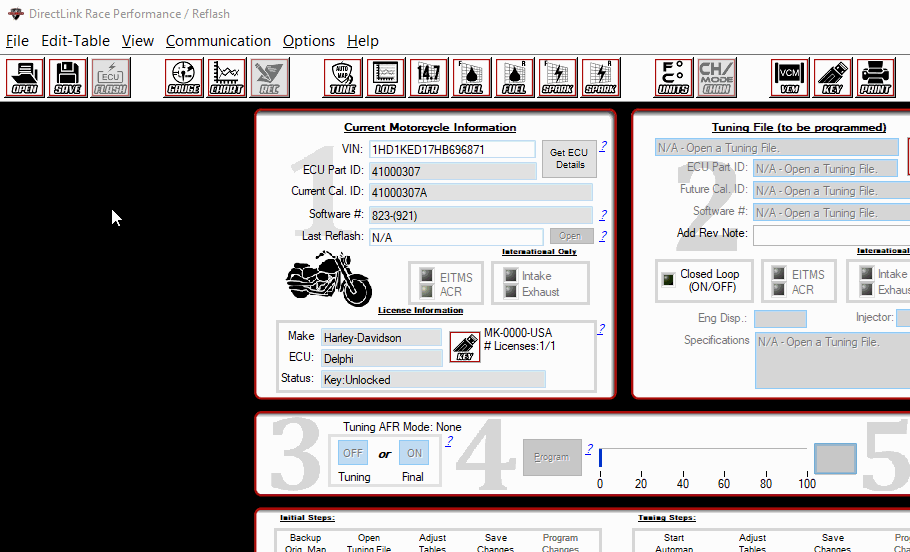
With the ignition switch on and the engine stop switch in the RUN position, click 'Get ECU Details' or select 'Backup Map' under the 'File' dropdown.. This will create a copy of the original ECU programming so that the motorcycle ECU can be restored to the memory condition it started in. Always save the original calibration before programming the new calibration. Select a location and name for the Backup Map and click on 'Save'. Direct Link will now read and save the original bike map.
Note: Do not disconnect the Direct Link USB Software Key. This could damage the key and they are nonrefundable in a locked state.
