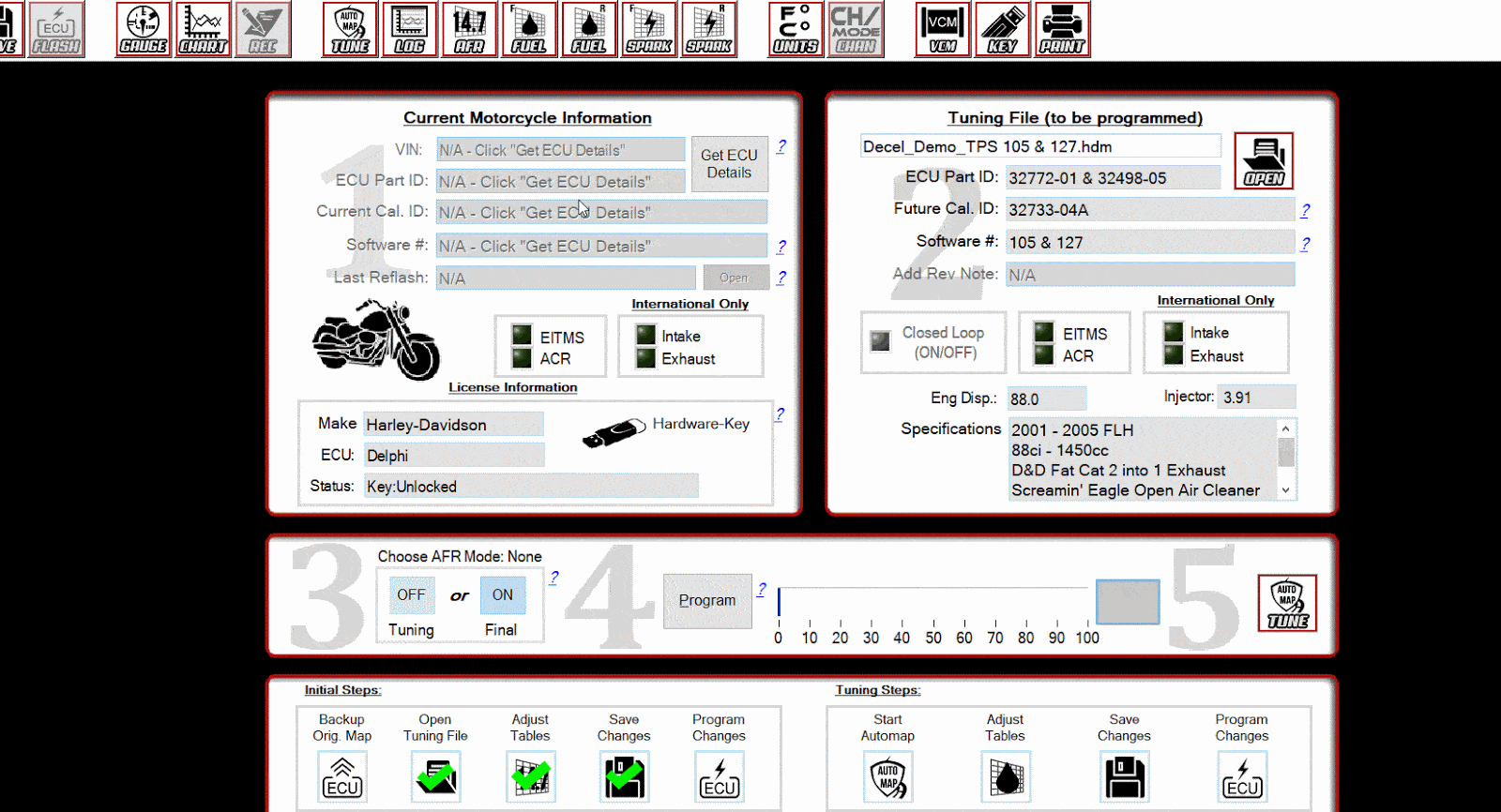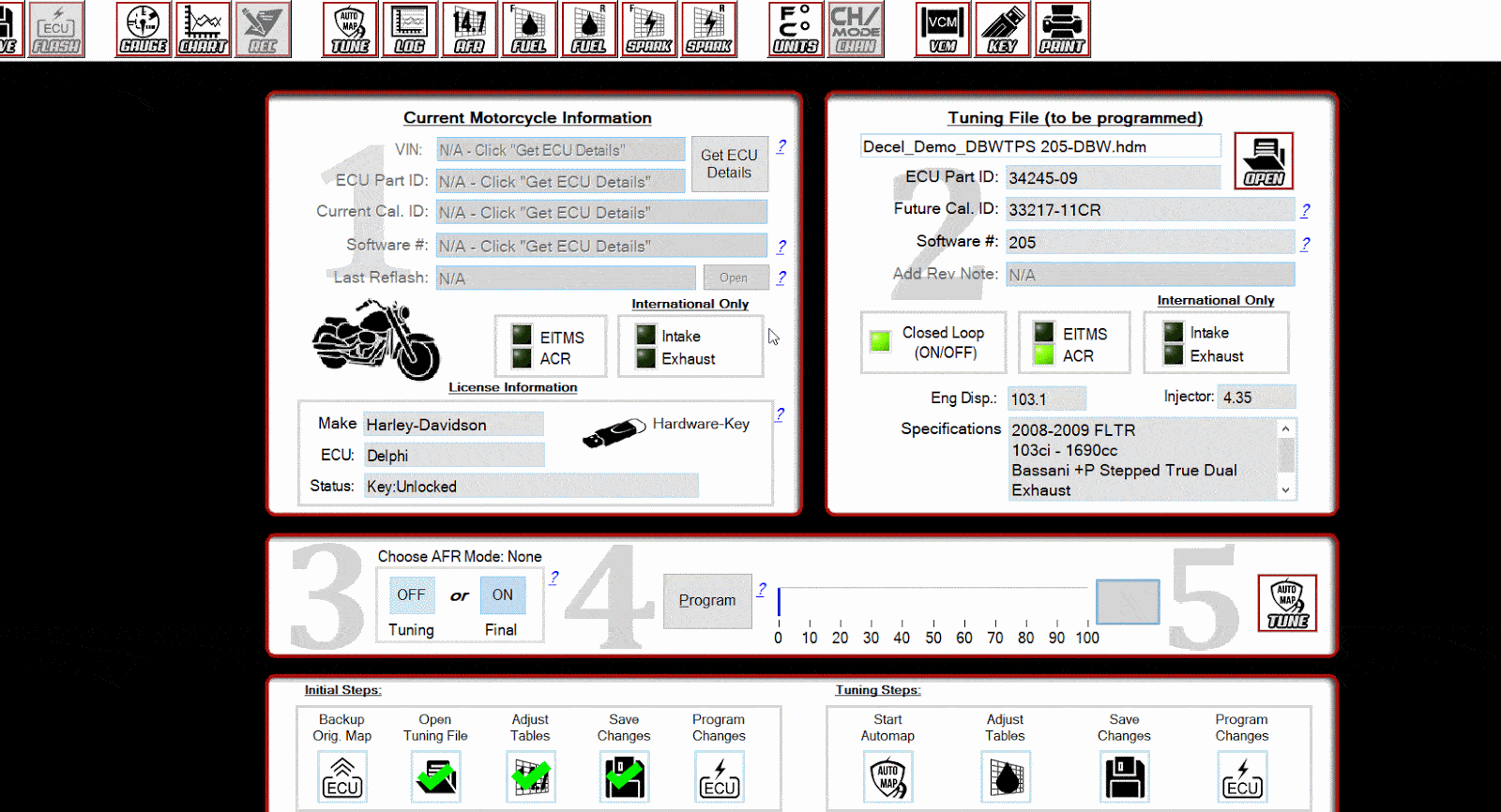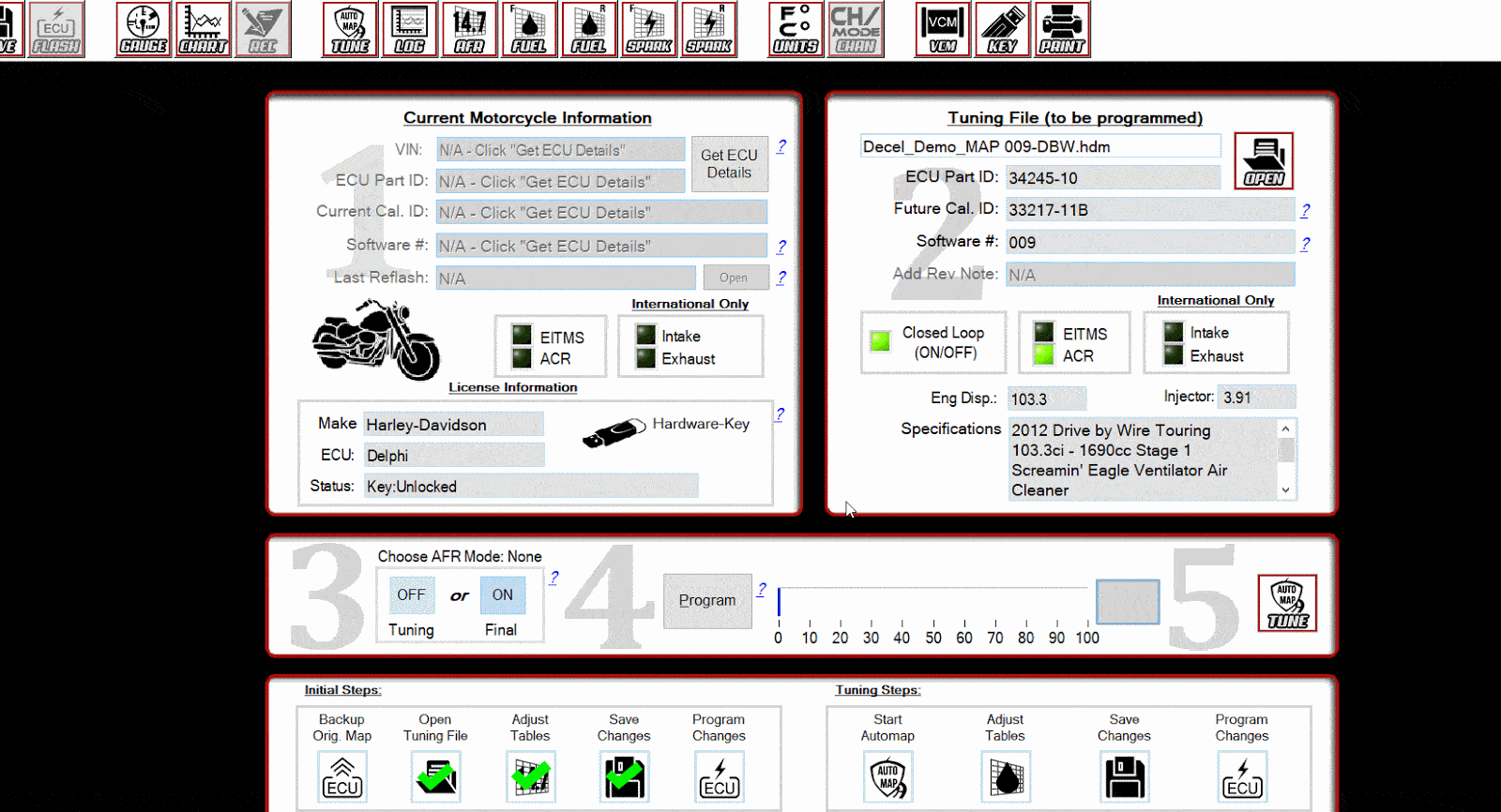Table of Contents
- DirectLink Introduction
- DirectLink Main Features
- How To Setup TR4 System
- About This Manual
- Troubleshooting
- TRo2/o2 Sensors/Rivnut Installation
- O2 Sensor Installation Kit Lite
- ECU Tuning Compatibility
- All TechnoResearch Cables
- Tuning Victory® Motorcycle
- Licensing
- 1 Setup and Installation
- 1.1 Where To Get The Software
- 1.2 Install Direct Link Flash Tuner
- 1.3 Run Direct Link Flash Tuner
- 1.4 Connect USB Cable
- 1.5 Power Up The Direct Link Flash Tuner
- 1.6 Power Up To Automatically Install Drivers
- 1.7 Update The Software
- 1.8 Confirm Com Port For Communication
- 1.9 Troubleshooting Com Port Issues
- 2. Toolbar Menu and Icon Descriptions
- 3. Direct Link – Key Features
- 4. Direct Link – Important Tables
- 5. Program the Calibration into the ECU
- 6. How to Save the Modified Calibration
- 7. How to Change Units and Colors
- 8. Monitor Real-Time Data
(Gauges/Meter Display) - 9. Monitor Real-Time Data
(Strip Chart/Meter Display) - 10. Auto-Mapping
- 11. Common Issues and
Possible Solutions - Glossary
11.9.2 Deceleration Popping Potential Fixes
FIXES VIA ECU CONTROL
Add or Remove Fuel at Decel:
Adjust the fuel injected at closed throttle by going to the 0%-5% TPS or 10-25 kpa columns in the range of 1750 - 5500 rpm’s and change the numbers on the fuel map by 15%. Program/test your changes and repeat the adjustment if the results are favorable but not enough so. Typically increasing the values gets removes most of the popping, but, on rare occasions, reducing the numbers will give you better results.
Please note that Cable Throttle bodys will decel/idle at 0% throttle plate position and DBW Throttle bodies will decel/idle at 3-6% throttle plate position.