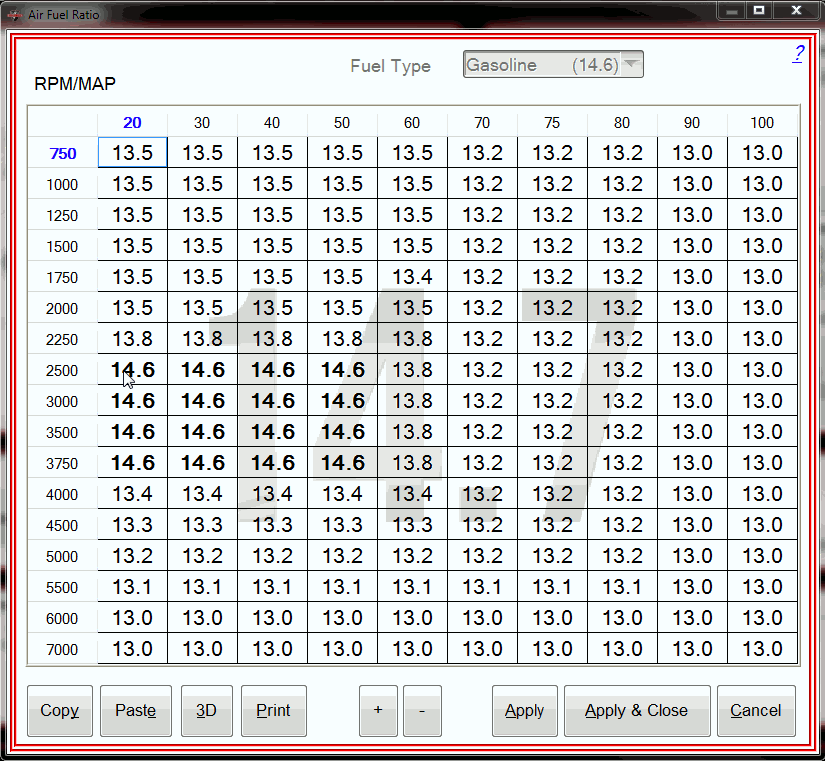Table of Contents
- DirectLink Introduction
- DirectLink Main Features
- How To Setup TR4 System
- About This Manual
- Troubleshooting
- TRo2/o2 Sensors/Rivnut Installation
- O2 Sensor Installation Kit Lite
- ECU Tuning Compatibility
- All TechnoResearch Cables
- Tuning Victory® Motorcycle
- Licensing
- 1 Setup and Installation
- 1.1 Where To Get The Software
- 1.2 Install Direct Link Flash Tuner
- 1.3 Run Direct Link Flash Tuner
- 1.4 Connect USB Cable
- 1.5 Power Up The Direct Link Flash Tuner
- 1.6 Power Up To Automatically Install Drivers
- 1.7 Update The Software
- 1.8 Confirm Com Port For Communication
- 1.9 Troubleshooting Com Port Issues
- 2. Toolbar Menu and Icon Descriptions
- 3. Direct Link – Key Features
- 4. Direct Link – Important Tables
- 5. Program the Calibration into the ECU
- 6. How to Save the Modified Calibration
- 7. How to Change Units and Colors
- 8. Monitor Real-Time Data
(Gauges/Meter Display) - 9. Monitor Real-Time Data
(Strip Chart/Meter Display) - 10. Auto-Mapping
- 11. Common Issues and
Possible Solutions - Glossary
4.3 AFR Ratio Table
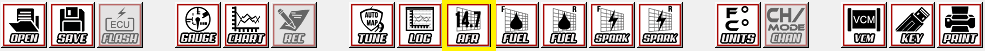
This is the main fuel table that the ECU will try to achieve. The tuning process changes the VE (Volumetric Efficiency) tables so that the actual AFR data is as close to AFR table as possible. Change the VE's on each cylinder separately to achieve these AFR desired values is highly recommended. They each have different requirements and the fuel injectors may not be matched for flow. Three common methods for calibrating VE values to the AFR desired:
- Setting all AFR values to a uniform value (i.e. 13.0), calibrating each individual VE value to 13.0, and then setting the AFR values back to whatever values are best.
- Setting all AFR values to a lean target (14.3-14.6) and attempting to get the motorcycle's stock narrowband sensors to their optimal calibrating range using Direct Link AutoMapping. This is set up by selecting "Motorcycle O2" after clicking program while in the Tuning AFR Mode.
- Use Direct Link auto mapping with wideband oxygen sensors and let it efficiently calculate the VE values necessary to calibrate to whatever AFR desired sent to the ECU. This is set up by selecting "External O2" after clicking program while in the Tuning AFR Mode (Recommended)
Highlighting a block of cells, entering a number, and pressing 'Enter' on the keyboard will change all the highlighted cells to the value typed.
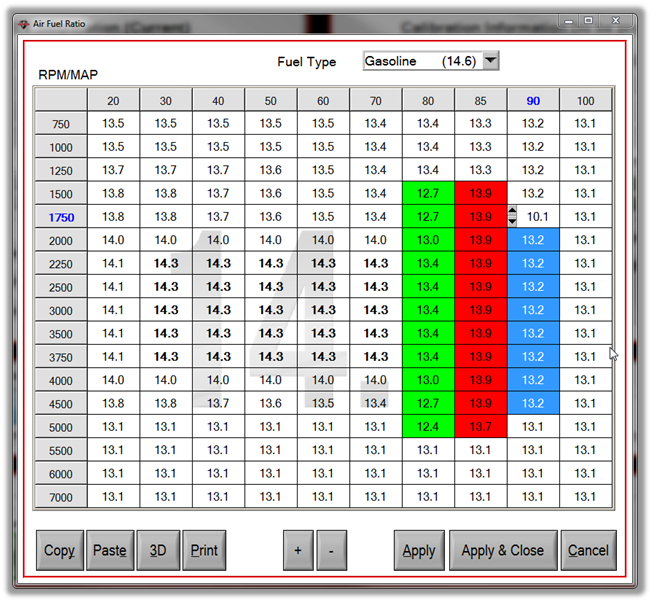
When working on the 'closed loop' models, changing the AFR value to 14.0 or below disables the closed loop permissions which interfere with VE table tuning with wideband. Bold values indicate that Closed Loop ECU permissions are activated for that cell. Direct Link's tuning mode feature can be used to quickly toggle Closed Loop permissions of a calibration being sent to the ECU, this is set up by selecting "External O2" after clicking program while in the Tuning AFR Mode.