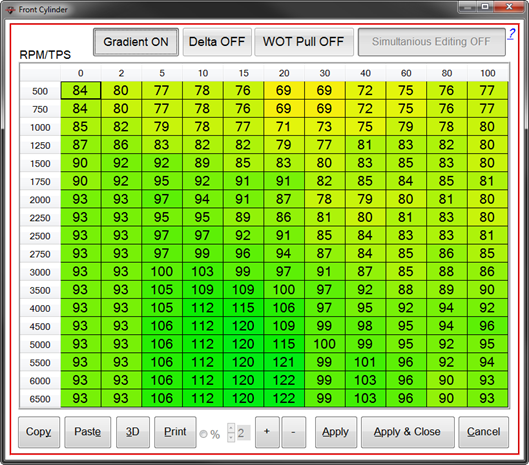Table of Contents
- DirectLink Introduction
- DirectLink Main Features
- How To Setup TR4 System
- About This Manual
- Troubleshooting
- TRo2/o2 Sensors/Rivnut Installation
- O2 Sensor Installation Kit Lite
- ECU Tuning Compatibility
- All TechnoResearch Cables
- Tuning Victory® Motorcycle
- Licensing
- 1 Setup and Installation
- 1.1 Where To Get The Software
- 1.2 Install Direct Link Flash Tuner
- 1.3 Run Direct Link Flash Tuner
- 1.4 Connect USB Cable
- 1.5 Power Up The Direct Link Flash Tuner
- 1.6 Power Up To Automatically Install Drivers
- 1.7 Update The Software
- 1.8 Confirm Com Port For Communication
- 1.9 Troubleshooting Com Port Issues
- 2. Toolbar Menu and Icon Descriptions
- 3. Direct Link – Key Features
- 4. Direct Link – Important Tables
- 5. Program the Calibration into the ECU
- 6. How to Save the Modified Calibration
- 7. How to Change Units and Colors
- 8. Monitor Real-Time Data
(Gauges/Meter Display) - 9. Monitor Real-Time Data
(Strip Chart/Meter Display) - 10. Auto-Mapping
- 11. Common Issues and
Possible Solutions - Glossary
4.1 VE Table
The ECU uses the volumetric efficiency to determine how much air volume and, consequently, fuel should be entering each cylinder. The addition or subtraction of fuel is one of only two ECU adjustable variables that effects AFR correction. The objective in adjusting the VE is to calibrate the amount of fuel with the AFR Desired for that area or point of cylinder ignition. The O2 sensors will aid in these adjustments by reporting measurements of the Actual AFR (Measured AFR).
The Delphi Volumetric Efficiency number seen on VE tables is a 1-126 value corresponding to the ratio of quantity of air that is trapped by the cylinder during induction over the swept volume of the cylinder under static conditions. There is, commonly, a Front VE table and a Rear VE table which correspond to the front and rear cylinder.
(Ctrl + Mouse Wheel Down to zoom out if the image below is too large)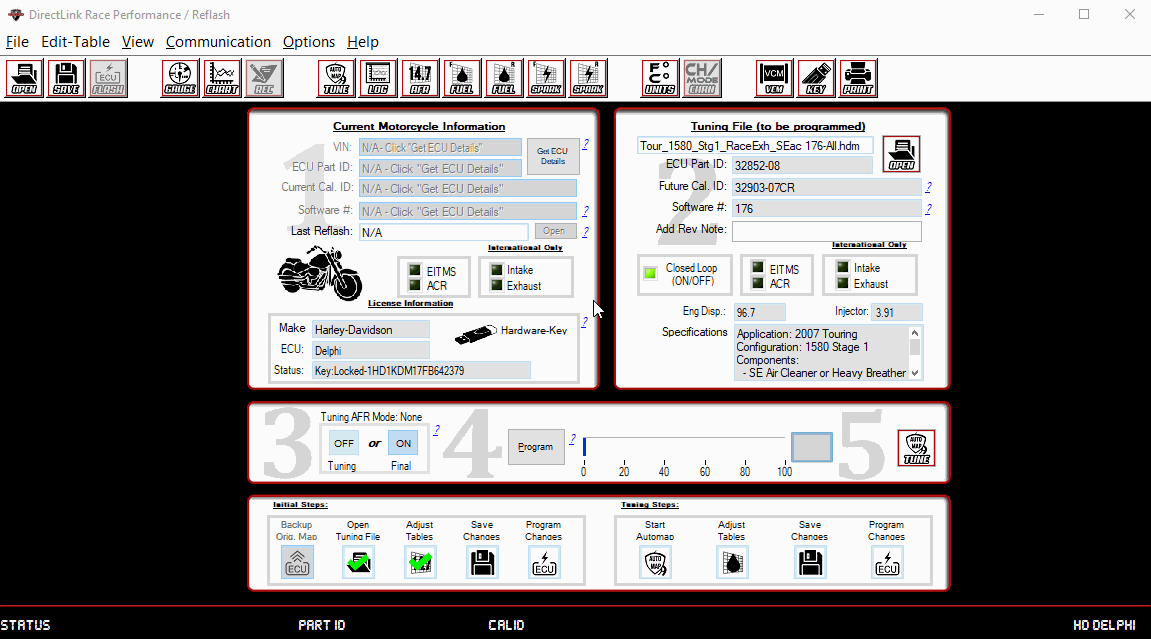
These tables exist in MAP vs RPM or Throttle Position vs RPM formats, depending on the ECU software application of the motorcycle.
(Ctrl + Mouse Wheel Down to zoom out if the image below is too large)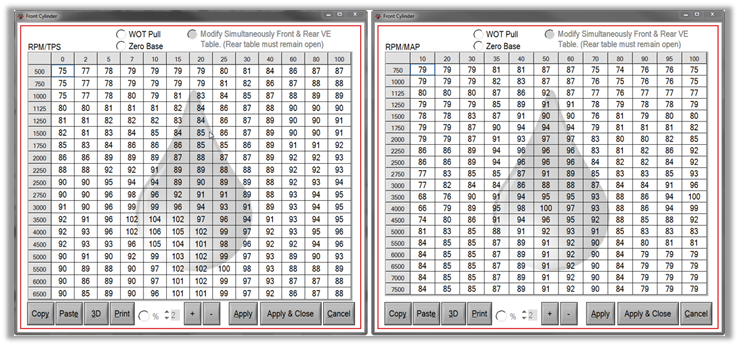
Increasing the values results in more fuel added to those areas. The delta (amount changed) from the last applied value can be seen by toggling Zero Base. Highlighting a block of cells, entering a number, and pressing 'Enter' on the keyboard will change all the highlighted cells to the value typed.
(Ctrl + Mouse Wheel Down to zoom out if the image below is too large)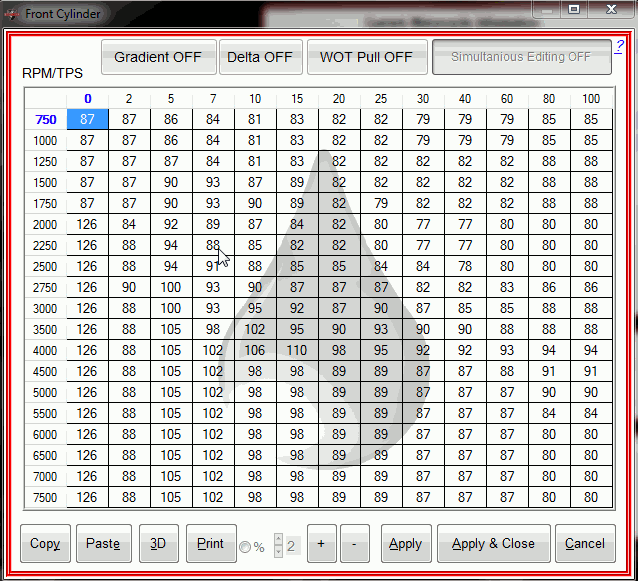
Decreasing values removes fuel from the area and turns the cell red. Updated Versions of Direct Link also give a color gradient that indicates the intensity of the change.
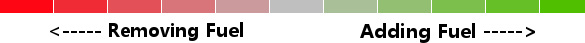
(Ctrl + Mouse Wheel Down to zoom out if the image below is too large)
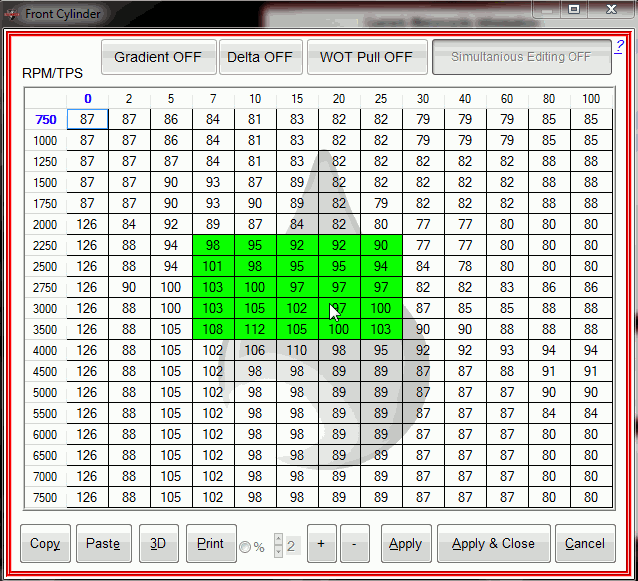
The Delta (Zero Base) can be toggled on or off at any time. 3D Maps of the corresponding tables are also available. Click '3D' to open.
(Ctrl + Mouse Wheel Down to zoom out if the image below is too large)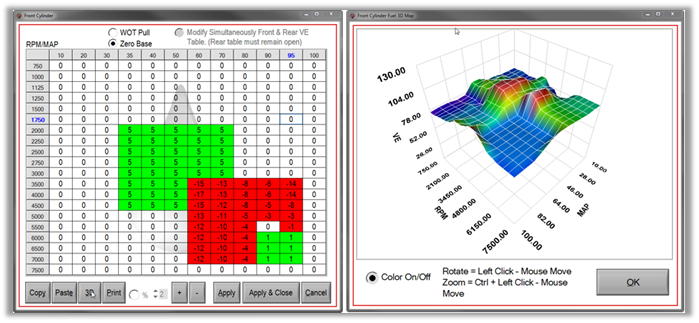
Updated Versions of Direct Link also give a color gradient view of overall fuel state than can be toggled on or off.