Table of Contents
- DirectLink Introduction
- DirectLink Main Features
- How To Setup TR4 System
- About This Manual
- Troubleshooting
- TRo2/o2 Sensors/Rivnut Installation
- O2 Sensor Installation Kit Lite
- ECU Tuning Compatibility
- All TechnoResearch Cables
- Tuning Victory® Motorcycle
- Licensing
- 1 Setup and Installation
- 1.1 Where To Get The Software
- 1.2 Install Direct Link Flash Tuner
- 1.3 Run Direct Link Flash Tuner
- 1.4 Connect USB Cable
- 1.5 Power Up The Direct Link Flash Tuner
- 1.6 Power Up To Automatically Install Drivers
- 1.7 Update The Software
- 1.8 Confirm Com Port For Communication
- 1.9 Troubleshooting Com Port Issues
- 2. Toolbar Menu and Icon Descriptions
- 3. Direct Link – Key Features
- 4. Direct Link – Important Tables
- 5. Program the Calibration into the ECU
- 6. How to Save the Modified Calibration
- 7. How to Change Units and Colors
- 8. Monitor Real-Time Data
(Gauges/Meter Display) - 9. Monitor Real-Time Data
(Strip Chart/Meter Display) - 10. Auto-Mapping
- 11. Common Issues and
Possible Solutions - Glossary
10.2 Logging Data with A Dyno
Select the Auto Map icon.
Select 'Dyno' and click 'OK'.
Start the motorcycle and click 'Connect' and wait for the motorcycle to connect. Click 'Start Session'.
A tracer will indicate where, on the table, the motorcycle is currently operating. As data is collected by the system, the relevant cell will change to blue. In each blue cell, there will be a report of the information collected:
Select 'Dyno' and click 'OK'.
Start the motorcycle and click 'Connect' and wait for the motorcycle to connect. Click 'Start Session'.
A tracer will indicate where, on the table, the motorcycle is currently operating. As data is collected by the system, the relevant cell will change to blue. In each blue cell, there will be a report of the information collected:
- Counts || Desired AFR
- Front AFR || Rear AFR
- Counts: The number of samples gathered and stored for that location on the RPM vs. TPS or RPM vs. MAP tables.
- Desired AFR: The air to fuel ratio that was programmed to the ECU by the Program function. The tables are either RPM vs. TPS or RPM vs. MAP. The programmed values can be reviewed by opening the AFR table of the relevant calibration file.
- Front AFR: The air to fuel ratio that was actually measured by the O2 sensor monitoring the front cylinder.
- Rear AFR: The air to fuel ratio that was actually measured by the O2 sensor monitoring the rear cylinder.
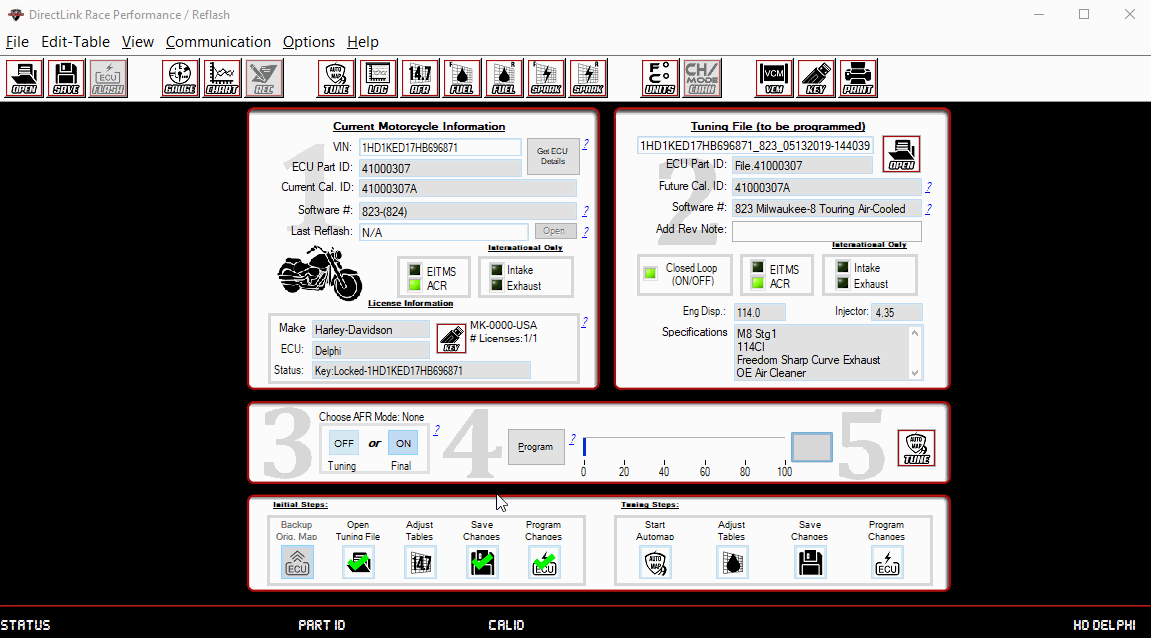
When finished collecting tuning data, click 'End Session'. A prompt will open, click 'OK' to automatically load the log.
Once the logged data is displayed, click 'Create Map' to instruct Direct Link to review the data and suggest changes to the VE. These changes seek to reconcile the Desired AFR with the Measured AFR by adjusting the volumetric efficiency of the engine at points of disparity.
Once the logged data is displayed, click 'Create Map' to instruct Direct Link to review the data and suggest changes to the VE. These changes seek to reconcile the Desired AFR with the Measured AFR by adjusting the volumetric efficiency of the engine at points of disparity.
To open previous Logging Sessions click the 'Open Log' icon (), select the run and click 'Load'.
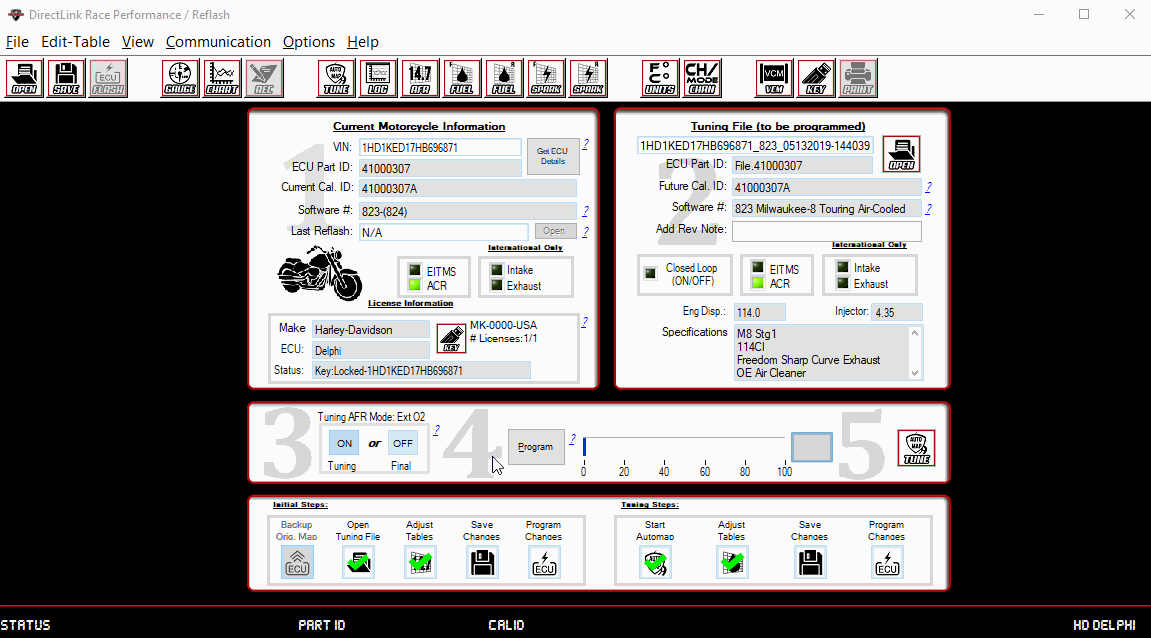
Choose the tables to be modified and the O2 sensors that were used.
A simulation tracer will animate. As data was collected by the system, there will be a report of the information collected:
A simulation tracer will animate. As data was collected by the system, there will be a report of the information collected:
- Counts || Desired AFR
- Front AFR || Rear AFR
- Counts: The number of samples gathered and stored for that location on the RPM vs. TPS or RPM vs. MAP tables.
- Desired AFR: The air to fuel ratio that was programmed to the ECU by the Program function. The tables are either RPM vs. TPS or RPM vs. MAP. The programmed values can be reviewed by opening the AFR table of the relevant calibration file.
- Front AFR: The air to fuel ratio that was actually measured by the O2 sensor monitoring the front cylinder.
- Rear AFR: The air to fuel ratio that was actually measured by the O2 sensor monitoring the rear cylinder.
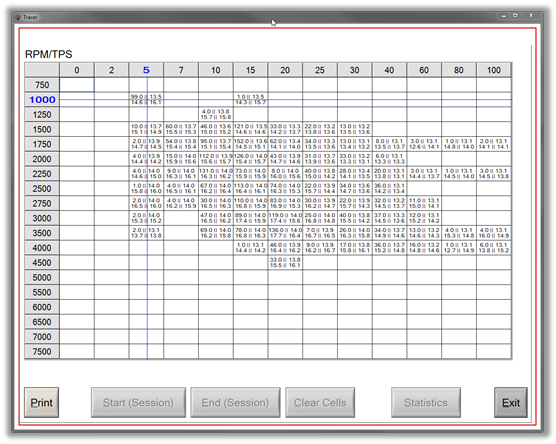
Review and make changes to the Front VE Table and click 'Apply and Close' when finished to approve the changes.
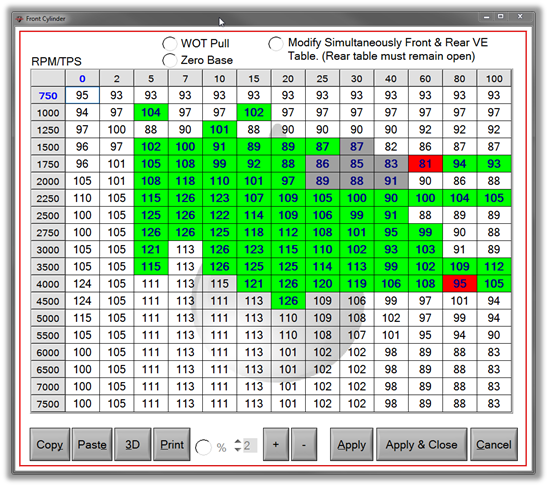
Review and make changes to the Rear VE Table and click 'Apply and Close' when finished to approve the changes.
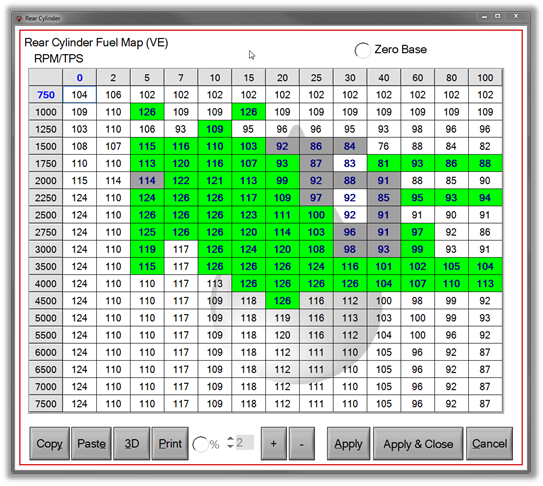
To save, click the 'Save' icon ( ).
).
Now go back to the re-flash screen ( ) and program the new calibration to the ECU.
) and program the new calibration to the ECU.
 ).
).Now go back to the re-flash screen (
 ) and program the new calibration to the ECU.
) and program the new calibration to the ECU.NOTE: Make sure to BACKUP the original calibration so the motorcycle can be restored back to stock if necessary.
