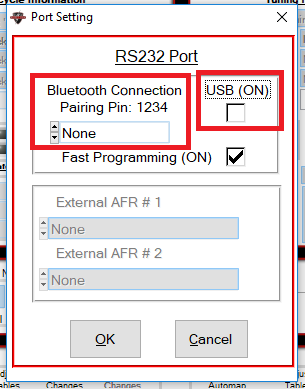Table of Contents
- DirectLink Introduction
- DirectLink Main Features
- How To Setup TR4 System
- About This Manual
- Troubleshooting
- TRo2/o2 Sensors/Rivnut Installation
- O2 Sensor Installation Kit Lite
- ECU Tuning Compatibility
- All TechnoResearch Cables
- Tuning Victory® Motorcycle
- Licensing
- 1 Setup and Installation
- 1.1 Where To Get The Software
- 1.2 Install Direct Link Flash Tuner
- 1.3 Run Direct Link Flash Tuner
- 1.4 Connect USB Cable
- 1.5 Power Up The Direct Link Flash Tuner
- 1.6 Power Up To Automatically Install Drivers
- 1.7 Update The Software
- 1.8 Confirm Com Port For Communication
- 1.9 Troubleshooting Com Port Issues
- 2. Toolbar Menu and Icon Descriptions
- 3. Direct Link – Key Features
- 4. Direct Link – Important Tables
- 5. Program the Calibration into the ECU
- 6. How to Save the Modified Calibration
- 7. How to Change Units and Colors
- 8. Monitor Real-Time Data
(Gauges/Meter Display) - 9. Monitor Real-Time Data
(Strip Chart/Meter Display) - 10. Auto-Mapping
- 11. Common Issues and
Possible Solutions - Glossary
1.9 Troubleshooting Com Port Issues
Under 'Communication', select 'Port Setting'. The default setting is USB and should be kept on USB unless issues arise.
Important: If the VCM-TR1 is not powered by the motorcycle (VCM-TR3/VCM-TR4 and Maximus will be powered by the USB connection), then the correct COM Port will not appear (indicated by an illuminated LED). To rectify, press 'Cancel' and power the VCM-TR1 by turning on the ignition switch and making sure the engine stop/run switch is in the RUN position. Once the LED light is on, the Direct Link hardware is on, select 'Communication' and 'Port Setting' again to select the correct COM Port. The VCM-TR3/VCM-TR4 will receive power from either the computer or the motorcycle, so long as either is connected via cables.
Either select the COM Port manually using the arrows or click the box to use USB (preferred):