Table of Contents
- Introduction
- Main Features
- How To Setup TR4 System
- All TechnoResearch Cables
- Troubleshooting
- Common Jobs
- Updating Centurion License
- Non-Stock ECUs
- Connecting via Bluetooth
- Victory / Indian Diagnostics
- Checking DTCs Manually (HD)
- FAIL message When Performing Blank ECU Programming
- 1. Centurion Setup and Installation
- 1.1 Where to get the Software
- 1.2 Install Centurion
- 1.3 Run Centurion
- 1.4 Insert Security Key into USB Port
- 1.5 Connect USB Cable
- 1.6 Powerup the Centurion
- 1.7 Powerup to Automatically Install Drivers
- 1.8 Update the Centurion Software
- 1.9 Centurion Disclaimer/Language Selection
- 1.10 Confirm COM Port for Communication
- 1.11 Troubleshooting COM Port Issues
- 2. Using the Centurion
- 3. Centurion Toolbar Icon Description
- 4. Centurion – How to Change Units/Colors
- 5. Centurion Super Pro/Audio – Monitor Real-Time Data (Digital Data View)
- 6. Centurion Super Pro/Audio – Monitor Real-Time Data (Strip Chart Display)
- 7. Centurion Super Pro – Harley Davidson Tests and Activations
- 8. Centurion – Specific Functions for Harley-Davidson® Motorcycles
- ECU/ECM
- 8.1 Centurion Super Pro/Audio – Read And Clear DTCS
- 8.2 Centurion Super Pro – Speedometer Calibration
- 8.6 Centurion Super Pro – Air Fuel Value (AFV)
- 8.7 Centurion Super Pro – Idle Adjustment
- 8.8 Centurion Super Pro – Blank ECU Programming
- 8.9 Centurion Super Pro – Blank Ecu Programming (Clone)
- 8.11 Centurion Super Pro – Module Replacement (4-Pin Models)
- 8.12 Centurion Super Pro – Module Replacement (6-Pin Models)
- 8.13 Centurion Super Pro – ECU: (Enable/Disable)
- 8.17 Centurion Super Pro – Fuel Tank Drain
- 8.18 Centurion Super Pro – Compression Test
- TSM-TSSM-HFSM-BCM
- 8.3 Centurion Super Pro – Hands Free Keyfob Programming
- 8.4 Centurion Super Pro – Keyfob Disabling (Hands Free Fob Only)
- 8.5 Centurion Super Pro – Program Personal Identification Number (Pin) / Personal Key Code
- 8.19 Centurion Super Pro – BCM: (Enable/Disable)
- 8.20 Centurion Super Pro – BCM-Lights: (Enable/Disable)
- 8.22 Centurion Super Pro – Unlocking A Security Module
- 8.23 Centurion Super Pro – Security: Push Button Fob Manual Programming
- INFOTAINMENT
- INSTRUMENTATION
- ABS
- TPMS
- ECU/ECM
- 9. Location of Diagnostic Connectors
- Centurion Glossary
8.23 Security: Push Button Fob Manual Programming
Centurion Super Pro
NOTE: If the ECU is locked by another product, you will NOT be able to perform any active settings changes as we will not be able to communicate with the ECU.
The early versions of the Harley TSSMs with button fobs do not have the convenient programming features available like the newer hands-free fob systems. These TSSMs must be programmed manually using the following steps:
- Set RUN switch to OFF
- Turn the IGNITION key in the following sequence:
1. ON - 2. OFF - 3. ON - 4. OFF - 5. ON - Press LEFT turn signal switch TWO (2) times.
Confirmations:
1 Flash of signals - indicates a TSM without security
2 Flashes of signals - indicates a Domestic TSSM Configuration.
3 Flashes of signals - indicates a European TSSM Configuration.
- Press RIGHT turn signal switch ONE (1) time.
Confirmation: 1 Flash of signals - Press LEFT turn signal switch ONE (1) time.
Confirmation: 2 Flash of signals - Press and HOLD button(s) on the remote until confirmation (i.e. Lock & Unlock).
Confirmation: 1 Flash of signals - Immediately following the confirmation of the previous step (#6)/programming.
- Press and HOLD button(s) on the second remote until confirmation.
Confirmation: 2 Flashes of signals (5-30 seconds)
For a second KEY FOB
Programming 5 digit PIN:
- Select the Active Settings Icon (
 )
) - In the first dropdown menu select 'TSM-TSSM-HFSM-BCM'
- In the second dropdown menu select 'KeyFob & PIN'
- Turn the Key to ignition and the Run switch to 'run'.
- Click on the 'Get Stored Fob Values' button to connect to the system.
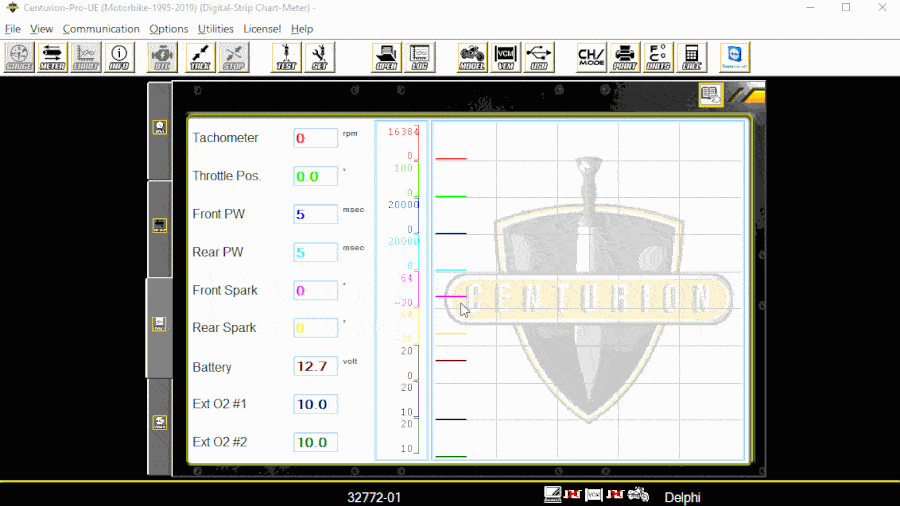
- At the bottom of the window input new desired 5 digit PIN.
- Click 'Program New PIN'.
Auto - ReArm Feature:
This feature is only available for the push button FOBs. After you click "Get Stored FOB & PIN values", you will see on the right side this box.
- If the circle is filled in then the auto re-arm is enabled. This means that 30 seconds after the motorcycle is powered down it will automatically arm the security.
- If the circle is NOT filled in then the auto re-arm is disabled. This means that when the motorcycle is powered down, it will NOT arm the security. The only way the security will arm at this point is if you click the button on the physical FOB or the battery on the motorcycle dies out.
- We recommend that you install a TSM instead of the TSSM for this model year so you do not encounter this issue. This is 100% effective without annoying side effects. If you are unable to install a TSM then we recommend that you have the Auto - ReArm feature turned OFF, because if the security arms and you lose the push button FOB then you will no longer be able to access the motorcycle.
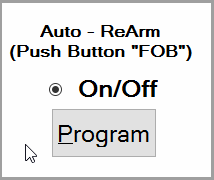
Pictured below is a push button FOB that needs to be manually programmed to the security module using the steps above.(Works with '00-'06 HD Factory Security System Models)

