Table of Contents
- Introduction
- Main Features
- How To Setup TR4 System
- All TechnoResearch Cables
- Troubleshooting
- Common Jobs
- Updating Centurion License
- Non-Stock ECUs
- Connecting via Bluetooth
- Victory / Indian Diagnostics
- Checking DTCs Manually (HD)
- FAIL message When Performing Blank ECU Programming
- 1. Centurion Setup and Installation
- 1.1 Where to get the Software
- 1.2 Install Centurion
- 1.3 Run Centurion
- 1.4 Insert Security Key into USB Port
- 1.5 Connect USB Cable
- 1.6 Powerup the Centurion
- 1.7 Powerup to Automatically Install Drivers
- 1.8 Update the Centurion Software
- 1.9 Centurion Disclaimer/Language Selection
- 1.10 Confirm COM Port for Communication
- 1.11 Troubleshooting COM Port Issues
- 2. Using the Centurion
- 3. Centurion Toolbar Icon Description
- 4. Centurion – How to Change Units/Colors
- 5. Centurion Super Pro/Audio – Monitor Real-Time Data (Digital Data View)
- 6. Centurion Super Pro/Audio – Monitor Real-Time Data (Strip Chart Display)
- 7. Centurion Super Pro – Harley Davidson Tests and Activations
- 8. Centurion – Specific Functions for Harley-Davidson® Motorcycles
- ECU/ECM
- 8.1 Centurion Super Pro/Audio – Read And Clear DTCS
- 8.2 Centurion Super Pro – Speedometer Calibration
- 8.6 Centurion Super Pro – Air Fuel Value (AFV)
- 8.7 Centurion Super Pro – Idle Adjustment
- 8.8 Centurion Super Pro – Blank ECU Programming
- 8.9 Centurion Super Pro – Blank Ecu Programming (Clone)
- 8.11 Centurion Super Pro – Module Replacement (4-Pin Models)
- 8.12 Centurion Super Pro – Module Replacement (6-Pin Models)
- 8.13 Centurion Super Pro – ECU: (Enable/Disable)
- 8.17 Centurion Super Pro – Fuel Tank Drain
- 8.18 Centurion Super Pro – Compression Test
- TSM-TSSM-HFSM-BCM
- 8.3 Centurion Super Pro – Hands Free Keyfob Programming
- 8.4 Centurion Super Pro – Keyfob Disabling (Hands Free Fob Only)
- 8.5 Centurion Super Pro – Program Personal Identification Number (Pin) / Personal Key Code
- 8.19 Centurion Super Pro – BCM: (Enable/Disable)
- 8.20 Centurion Super Pro – BCM-Lights: (Enable/Disable)
- 8.22 Centurion Super Pro – Unlocking A Security Module
- 8.23 Centurion Super Pro – Security: Push Button Fob Manual Programming
- INFOTAINMENT
- INSTRUMENTATION
- ABS
- TPMS
- ECU/ECM
- 9. Location of Diagnostic Connectors
- Centurion Glossary
8.13 ECU: (Enable/Disable)
Centurion Super Pro
Enable and Disable features of the ECU
NOTE: If the ECU is locked by another product, you will NOT be able to perform any active settings changes as we will not be able to communicate with the ECU.
- Select the Active Settings Icon (
 )
) - In the first dropdown menu select 'ECU/ECM'
- In the second dropdown menu select 'ECU: (Enable/Disable)'
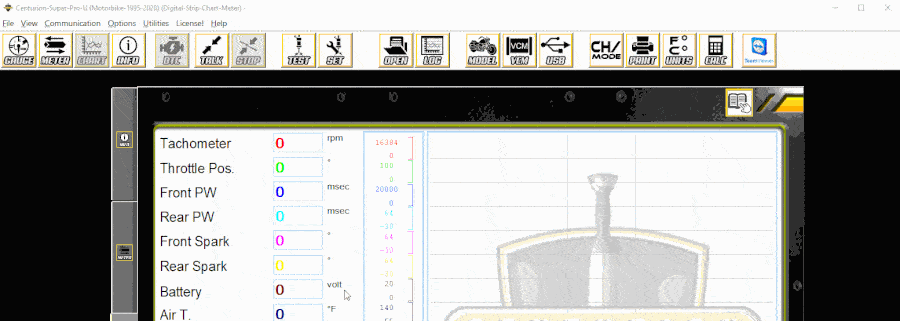
- Press the 'Start' button next the ECU feature you wish to Enable or Disable
- Select the 'Enable' or 'Disable' button and press 'OK'.
- Wait for confirmation (PASS / FAIL / NA).
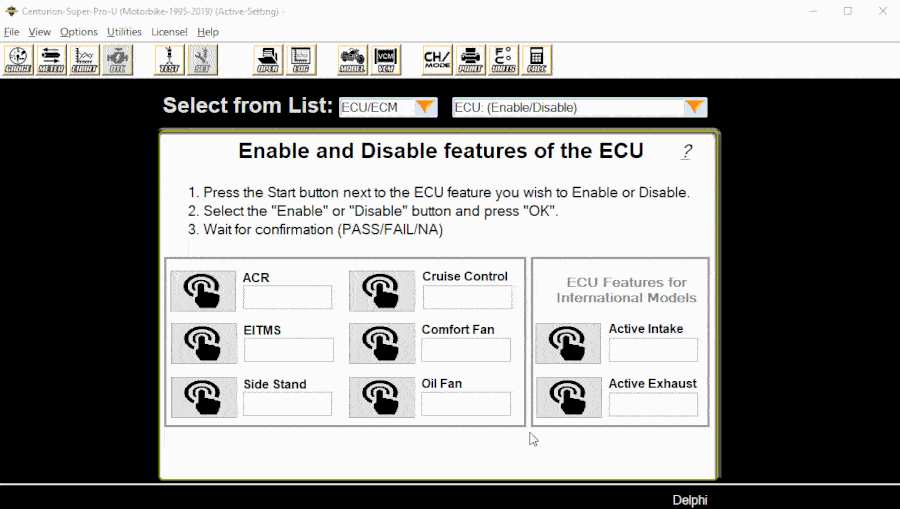
- ACR
-
This feature is used to enable/disable the Automatic Compression Release (ACR) on a motorcycle. The ACR valves are used to reduce cyclinder compression on a high performance motor when starting the motorcycle. These help to provide less wear and tear on the starter and battery.The valves close to restore full compression after the motorcycle is started.

- EITMS
- This feature is used to enable/disable the Engine Idle Temperature Management System (EITMS) on a motorcycle. The EITMS is there to turn off the rear cylinder fuel injector during idle if the motorcycle reaches a certain temperature. The reason for this is because when the rear cyclinder fuel injector is off during idle it will act as a "air pump" to cool the engine.
- Side Stand
- Also known as a jiffy stand is the kick stand that holds your motorcycle upright. This feature will allow you to tell the motorcycle whether one is installed or not. This is important because if your motorcycle does not have a side stand but it is enable in the ECM then you will received Diagnostic Trouble Codes for it as well as your motorcycle may force itself in to a limited performance mode.
- Cruise Control
- This feature allows you to enable/disable cruise control on the motorcycle. When installing a new ECM on a motorcycle if it supports cruise control it is important to have it enabled with our software or the rider will not be able to use cruise control.
- Active Intake
- On international model motorcycles you have the ability to enable/disable the Active Intake Control. This system is electronically controlled that opens and closes a valve, located in the intake chamber, at certain engine speeds. This system works in conjuction with the Active Exhaust System. These systems are used to reduce the amount of sound and gas emissions that leave the motorcycle.
- Active Exhaust
- On international model motorcycles you have the ability to enable/disable the Active Exhaust System. This system is used to reduce sound as well as gas emissions. This system also works in conjuction with the Active Intake Control.
